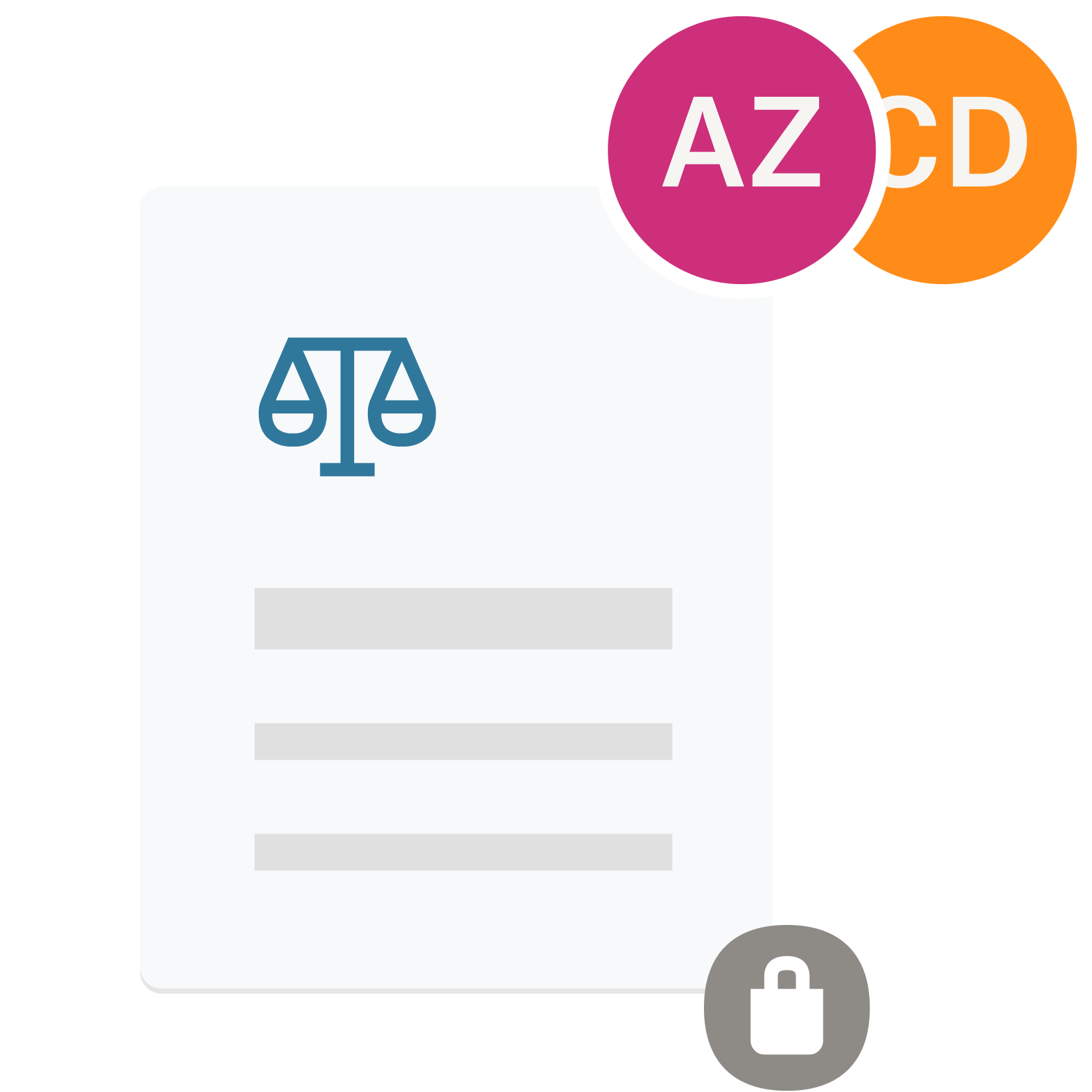Avsluta affärer snabbare med Dropbox Signs integrering för e-signatur för HubSpot
Lägg mer tid på att skapa tillväxt i ditt företag och mindre tid på att få avtal undertecknade.
Prova nu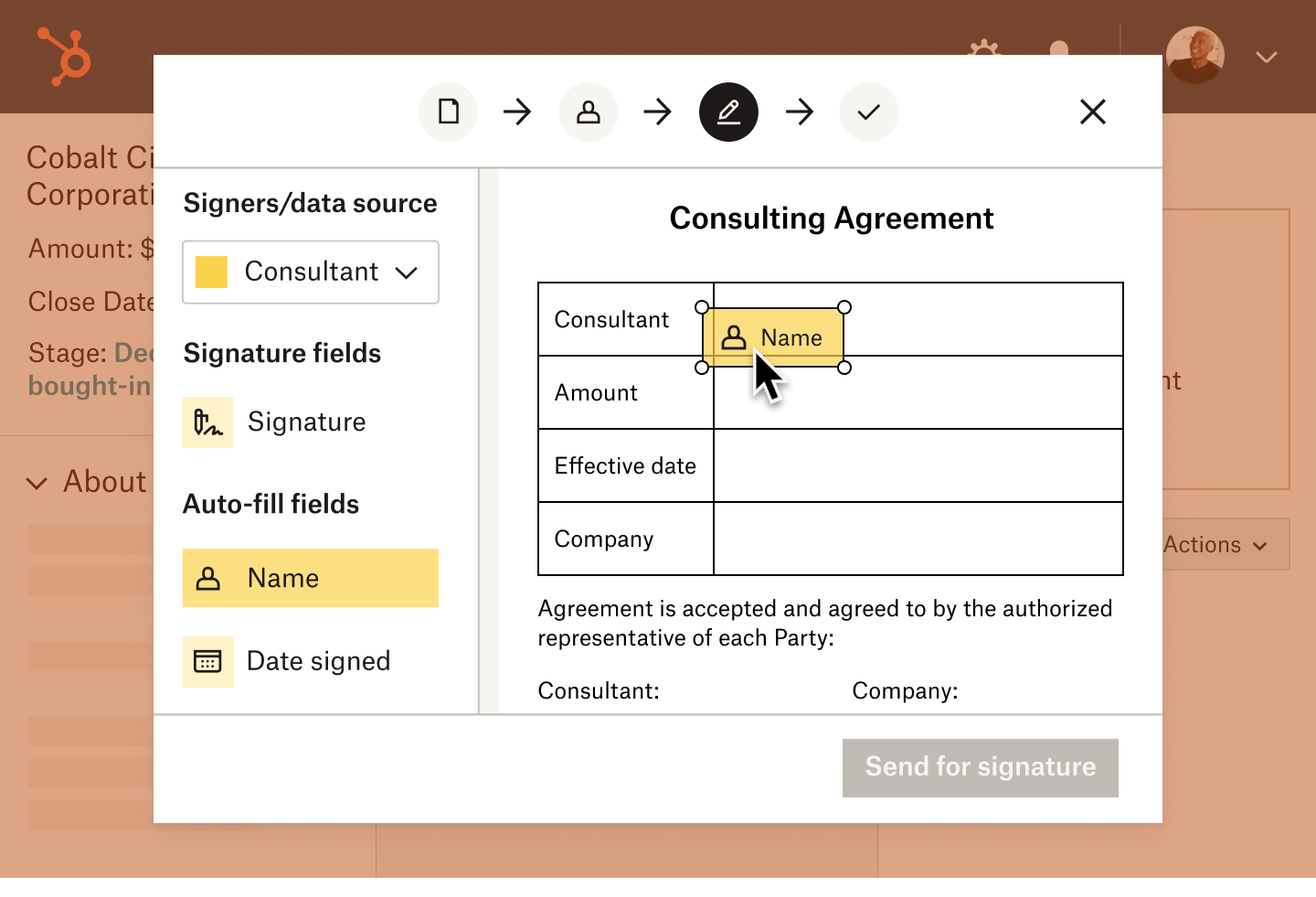

Snabba på försäljningscykeln med ett strömlinjeformat arbetsflöde
Bygg säljavtal och skicka dem för underskrift utan att någonsin lämna HubSpot.
Snabba på försäljningscykeln med ett strömlinjeformat arbetsflöde
Bygg säljavtal och skicka dem för underskrift utan att någonsin lämna HubSpot.

En integrerad strategi som håller säljteamet uppdaterat kring pågående affärer
Arbeta supersmidigt med teamet utan att oroa dig för extra arbete eller fel som sätter käppar i hjulen under försäljningscykeln.
En integrerad strategi som håller säljteamet uppdaterat kring pågående affärer
Arbeta supersmidigt med teamet utan att oroa dig för extra arbete eller fel som sätter käppar i hjulen under försäljningscykeln.

Eliminera friktion och håll fokus på företagets kärnbehov
Låt HelloSign för HubSpot automatisera organisationens manuella avtalsarbetsflöden.
Eliminera friktion och håll fokus på företagets kärnbehov
Låt HelloSign för HubSpot automatisera organisationens manuella avtalsarbetsflöden.
Skicka, spara och spåra alla dina avtal direkt i HubSpot


Du behöver aldrig mer oroa dig för att en säljavtalsprocess ska sakta ner verksamheten
Ett integrerat arbetsflöde som håller säljteamet i rörelse.
Lösningar som leder till mätbara resultat

80 % snabbare än pappersavtal
Med HelloSign undertecknas avtal upp till 80 % snabbare än med traditionella pappersbaserade dokument.

Förbättra offertresultaten med 45 %
Säljteam som använder e-signaturer förbättrar sina offertresultat med 45 % jämfört med säljteam som inte gör det.

Framröstad som den mest användarvänliga lösningen av G2
Tre år i rad!

Förbättra avslutsfrekvensen
Förbättra avsevärt ifyllnadsgraden för dokument med automatiska påminnelser och avancerade signeringsalternativ.

Nå avslut 33 % snabbare
Amenify tog emot dokument 33 % snabbare med HelloSign.
Hur kan jag använda e-signaturer i HubSpot?
Vilken Dropbox Sign-plan behöver jag för att få åtkomst till integreringen?
Behöver jag betala extra avgifter för att få tillgång till integrationen?
Hur får jag tillgång till integrationen?