


Signera dokument i Gmail utan att störa ditt arbetsflöde.
Fyll i och skriv under dokument på mindre än 30 sekunder – utan att behöva lämna Gmail. Med vårt lättanvända, färdigbyggda webbläsartillägg för Chrome kan du skriva under bilagor med en e-signatur direkt från din Gmail-inkorg. Du behöver aldrig mer skriva ut, skriva under och skanna in!
Installera tillägget i dag

Nu behöver du inte längre ladda ner dokument för att signera dem och sedan ladda upp dem på en annan webbplats. Dropbox Sign för Gmail är skapat för att behålla ditt arbetsflöde i inkorgen på ett enkelt och effektivt sätt.
Nu behöver du inte längre ladda ner dokument för att signera dem och sedan ladda upp dem på en annan webbplats. Dropbox Sign för Gmail är skapat för att behålla ditt arbetsflöde i inkorgen på ett enkelt och effektivt sätt.

Det tar mindre än 30 sekunder att skriva under ett avtal med vårt tillägg. Det innebär att du kan komma igenom din inkorg snabbare och slutföra avtal snabbare än någonsin.
Det tar mindre än 30 sekunder att skriva under ett avtal med vårt tillägg. Det innebär att du kan komma igenom din inkorg snabbare och slutföra avtal snabbare än någonsin.

Alla undertecknade dokument får juridiskt bindande e-signaturer i Gmail. De säkerhetskopieras också automatiskt i ditt konto, vilket ger dig sinnesro och tillgång till en granskningslogg.
Alla undertecknade dokument får juridiskt bindande e-signaturer i Gmail. De säkerhetskopieras också automatiskt i ditt konto, vilket ger dig sinnesro och tillgång till en granskningslogg.
Så här signerar du ett dokument i Gmail utan att lämna inkorgen
Installera snabbt Dropbox Sign-tillägget för Gmail
Gå till Google Workspace Marketplace för att installera Dropbox Sign-tillägget för Gmail.
När tillägget har installerats och du har loggat in med din Dropbox Sign-inloggning kommer dokument som du får som bilagor i Gmail att innehålla en ”Signera”-knapp.


Lösningar som leder till mätbara resultat
Kan jag installera tillägget Dropbox Sign för Gmail utan Chrome-tillägget?
Behöver du eller de som tar emot en begäran om underskrift ha ett Gmail-konto för att kunna använda Dropbox Sign?

Skriv under dokument från Google Drive
Förbered dokument snabbt för elektronisk underskrift i Google Drive med vår e-signaturintegrering.
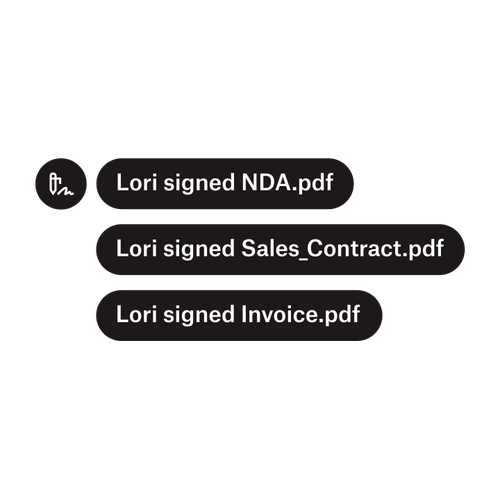
Skicka ett dokument till flera undertecknare
Att skapa arbetsflöden för godkännande med flera undertecknare är enklare än du kanske tror. Du behöver bara rätt verktyg.

Förenkla arbetsflöden med vår lättanvända API för e-signaturer
Upptäck hur smidigt det är att integrera Dropbox Sign API i dina appar och webbplatser.






